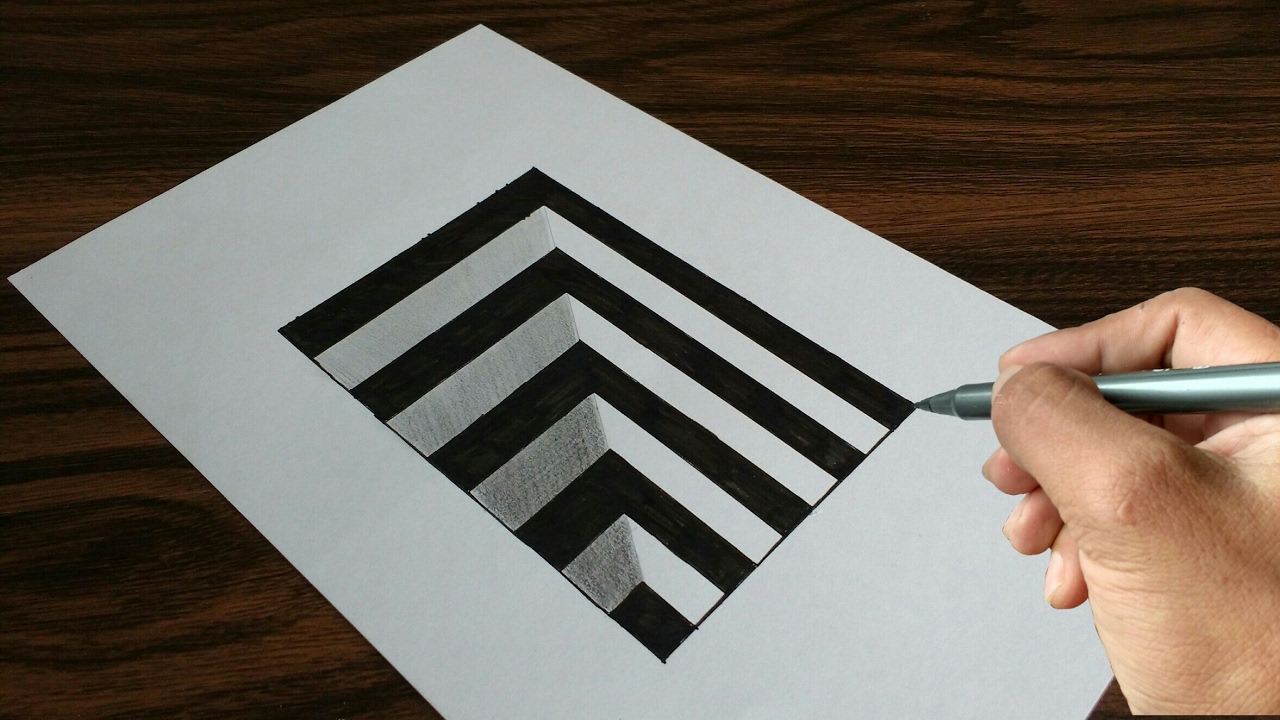In the realm of digital art, 3D drawings hold a special place, captivating audiences with their depth, realism, and ability to bring ideas to life. If you’re a beginner eager to explore the world of 3D art, you’re in the right place! This beginner’s guide will take you through the fundamentals of creating simple 3D drawings using accessible tools and techniques.
Whether you’re an aspiring game developer, a product designer, or simply someone who enjoys creating visually stunning artwork, this guide will provide you with the essential knowledge and skills to get started. So, grab your digital tools, settle in, and let’s embark on an exciting journey into the world of 3D drawing!
Before we delve into the details of creating 3D drawings, let’s take a moment to understand the basic concepts and tools you’ll need. This will ensure that you have a solid foundation and can follow along smoothly as we progress.
Simple 3D Drawings
Dive into the world of 3D art with these fundamental points:
- Accessible Tools: Getting started doesn’t require expensive software.
- Beginner-Friendly Techniques: Learn easy methods to create stunning visuals.
- 3D Modeling Basics: Grasp the fundamentals of shaping objects in 3D space.
- Lighting and Shading: Add depth and realism to your drawings.
- Practice and Experimentation: Hone your skills and explore your creativity.
With these key points in mind, you’re ready to embark on your 3D drawing journey, transforming your ideas into captivating visual masterpieces.
Accessible Tools: Getting started doesn’t require expensive software.
One of the greatest things about 3D drawing is that you don’t need to invest in expensive software to get started. There are many free and open-source tools available that are perfect for beginners. Some popular options include:
- Blender: A powerful and versatile 3D modeling, animation, and rendering software that is completely free and open-source.
- SketchUp: A user-friendly 3D modeling software that is great for creating simple 3D models quickly and easily. There is a free version available, as well as a paid version with more features.
- Tinkercad: A web-based 3D modeling tool that is perfect for beginners. It has a simple and intuitive interface that makes it easy to create 3D models without any prior experience.
In addition to these free and open-source tools, there are also a number of affordable 3D modeling software options available. Some popular choices include:
- Maya: A professional 3D modeling, animation, and rendering software that is used by many major studios and game developers.
- 3ds Max: Another professional 3D modeling, animation, and rendering software that is popular in the film and game industries.
- Cinema 4D: A powerful and versatile 3D modeling, animation, and rendering software that is known for its ease of use.
No matter what your budget is, there are plenty of tools available to help you get started with 3D drawing. So don’t let the cost of software hold you back from exploring this exciting and rewarding art form.
With accessible tools at your disposal, you can now embark on your 3D drawing journey, transforming your ideas into captivating visual masterpieces.
Beginner-Friendly Techniques: Learn easy methods to create stunning visuals.
Now that you have your tools in place, it’s time to learn some beginner-friendly techniques that will help you create stunning 3D visuals.
- Start with Simple Shapes: Don’t try to create complex models right away. Start with simple shapes like cubes, spheres, and cylinders. Once you’re comfortable with these basic shapes, you can start to combine them to create more complex objects.
- Use Reference Images: When you’re creating a 3D model, it’s helpful to have reference images to work from. This will help you to create models that are accurate and realistic. You can find reference images online or in books and magazines.
- Learn the Basics of Lighting and Shading: Lighting and shading are essential for creating realistic 3D models. Lighting helps to define the shape of an object and shading helps to create depth and texture. There are many different ways to light and shade a 3D model, so experiment until you find a technique that you like.
- Use Textures: Textures can add a lot of detail and realism to your 3D models. You can find textures online or create your own. When applying textures, make sure that they are high-resolution and that they are properly scaled.
These are just a few beginner-friendly techniques that you can use to create stunning 3D visuals. With a little practice, you’ll be able to create amazing 3D models that will impress your friends and family.
3D Modeling Basics: Grasp the fundamentals of shaping objects in 3D space.
3D modeling is the process of creating a three-dimensional representation of an object using specialized software. It’s a fundamental skill for anyone who wants to create 3D art, games, or animations.
- Vertices, Edges, and Faces: All 3D models are made up of vertices, edges, and faces. Vertices are the points where edges meet, edges are the lines that connect vertices, and faces are the polygons that make up the surface of the model.
- Transform Tools: Transform tools allow you to move, rotate, and scale objects in 3D space. These tools are essential for positioning and shaping objects in your scene.
- Modeling Primitives: Modeling primitives are simple 3D shapes that can be used to create more complex objects. Common primitives include cubes, spheres, cylinders, and cones.
- Boolean Operations: Boolean operations allow you to combine or subtract objects from each other. This is a powerful tool for creating complex shapes and objects.
These are just a few of the basic concepts that you need to understand in order to start 3D modeling. Once you have a grasp of these fundamentals, you can start experimenting with different techniques and creating your own 3D models.
Lighting and Shading: Add depth and realism to your drawings.
Lighting and shading are two of the most important elements of 3D drawing. They can be used to create depth, realism, and atmosphere in your scenes.
- Light Types: There are many different types of lights that you can use in your 3D scenes. Some common types include point lights, spot lights, and directional lights. Each type of light has its own unique properties that can be used to create different effects.
- Light Position and Angle: The position and angle of your lights will have a big impact on the look of your scene. Experiment with different positions and angles to see how they affect the lighting in your scene.
- Shadows: Shadows can add a lot of depth and realism to your 3D scenes. You can control the softness and hardness of shadows using the settings in your 3D software.
- Shading Techniques: There are a variety of shading techniques that you can use to create different effects in your 3D models. Some common shading techniques include flat shading, smooth shading, and Phong shading.
By understanding the basics of lighting and shading, you can create 3D scenes that are both visually appealing and realistic.
Practice and Experimentation: Hone your skills and explore your creativity.
The best way to improve your 3D drawing skills is to practice regularly and experiment with different techniques.
- Follow Tutorials: There are many online tutorials that can teach you the basics of 3D drawing and modeling. Following these tutorials is a great way to learn new techniques and improve your skills.
- Experiment with Different Software: There are many different 3D modeling software programs available. Try out a few different programs to see which one you like the best and which one works best for your needs.
- Create Your Own Projects: Once you have a good understanding of the basics, start creating your own 3D models and scenes. This is a great way to practice your skills and explore your creativity.
- Share Your Work and Get Feedback: Share your 3D models and scenes with others online and get feedback on your work. This is a great way to learn from others and improve your skills.
By practicing regularly and experimenting with different techniques, you can hone your skills and become a skilled 3D artist.
FAQ
Got questions about pencil drawing? We’ve got answers! Here’s a list of frequently asked questions (FAQs) to help you get started and improve your pencil drawing skills:
Question 1: What kind of pencils should I use?
Answer 1: For beginners, it’s a good idea to start with a set of graphite pencils in different grades. The most commonly used grades are HB, 2B, 4B, and 6B. HB is a good all-around pencil, while softer grades (4B, 6B) are better for darker, richer tones.
Question 2: What paper should I use for pencil drawing?
Answer 2: Use smooth, heavyweight paper specifically designed for drawing. Look for paper with a weight of at least 100gsm. Smooth paper will help your pencil glide effortlessly, while heavyweight paper will prevent tearing and buckling.
Question 3: How do I hold a pencil correctly?
Answer 3: Hold the pencil lightly between your thumb and index finger, about an inch or two from the tip. Avoid gripping the pencil too tightly, as this can lead to fatigue and strain in your hand and arm.
Question 4: How do I create different shades and tones?
Answer 4: The pressure you apply to the pencil will determine the darkness or lightness of your lines. Pressing harder will create darker tones, while using a lighter touch will create lighter tones. You can also create different shades by varying the angle of your pencil.
Question 5: How do I blend and smudge?
Answer 5: Blending and smudging can help you create smooth transitions between tones and add depth to your drawings. To blend, use a tissue or your finger to gently rub the graphite on the paper. To smudge, use a tortillon or blending stump to spread the graphite around.
Question 6: How do I fix mistakes?
Answer 6: Mistakes are a part of the learning process. If you make a mistake, don’t be afraid to erase it and try again. You can also use an eraser to lighten areas or create highlights.
Question 7: How can I improve my pencil drawing skills?
Answer 7: Practice, practice, practice! The more you draw, the better you’ll become. Try to draw regularly, even if it’s just for a few minutes each day. You can also take classes or workshops to learn new techniques and improve your skills.
Remember, pencil drawing is a skill that takes time and practice to master. Don’t get discouraged if you don’t see results immediately. Just keep practicing and you’ll eventually see improvement.
Now that you have some answers to your questions, it’s time to start drawing! Check out the next section for some helpful tips to improve your pencil drawing skills even further.
Tips
Ready to take your pencil drawing skills to the next level? Here are four practical tips to help you improve your technique and create stunning artwork:
Tip 1: Use Reference Images:
When drawing from life, it’s helpful to have a reference image to work from. This will help you capture the proportions, details, and lighting of your subject accurately. You can find reference images online, in books, or even by taking your own photos.
Tip 2: Pay Attention to Light and Shadow:
Light and shadow play a crucial role in creating depth and realism in your drawings. Observe the direction and intensity of the light source and how it affects the shadows on your subject. Use different values of pencil lead to create a range of tones, from bright highlights to dark shadows.
Tip 3: Practice Different Strokes:
There are many different types of pencil strokes that you can use to create different effects in your drawings. Experiment with different strokes, such as long, smooth strokes, short, choppy strokes, and cross-hatching. The type of stroke you use will depend on the texture and form of your subject.
Tip 4: Blend and Smudge for Smooth Transitions:
Blending and smudging can help you create smooth transitions between tones and add depth to your drawings. To blend, use a tissue or your finger to gently rub the graphite on the paper. To smudge, use a tortillon or blending stump to spread the graphite around. Be careful not to over-blend, as this can make your drawing look muddy.
Remember, practice is the key to improving your pencil drawing skills. Try to draw regularly, even if it’s just for a few minutes each day. The more you draw, the more comfortable you’ll become with different techniques and the better your drawings will be.
With practice and dedication, you can master the art of pencil drawing and create beautiful, realistic artwork that will impress your friends and family.
Conclusion
Pencil drawing is a versatile and rewarding art form that allows you to express your creativity and capture the world around you. Whether you’re a beginner or an experienced artist, there’s always something new to learn and explore in the realm of pencil drawing.
In this article, we’ve covered the basics of pencil drawing, including the materials you need, the different types of pencils and paper, and some essential techniques. We’ve also provided tips to help you improve your skills and create more stunning artwork.
Remember, practice is key. The more you draw, the better you’ll become. So grab your pencils and start drawing! Don’t be afraid to experiment with different techniques and styles. The possibilities are endless.
With dedication and a passion for art, you can create beautiful pencil drawings that will bring joy to you and others for years to come.